Simulation Log
This window displays all events during the simulation. It will display during a simulation run if one of the following conditions is met:
- if the Show simulation activity log window option in the Preferences Tab is checked, or if during the simulation errors have occurred or some event seems suspicious (e.g., that a job finishes after the end of the simulation).
In case (1), all events and warnings are listed in chronological order; in case (2), only warnings are displayed.
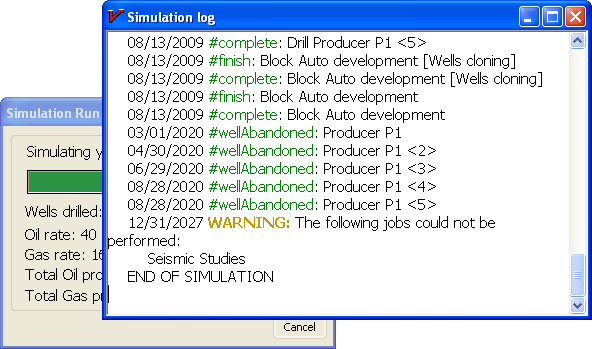
Click image to expand or minimize.
During a Monte Carlo run, the Simulation Log shows also the iteration number and the time it started. If Multi-Core Processing is enabled, the order in which the results of each iteration are sent to the log may vary depending on the moment each one is finished.
The right-click menu on the log provides the following options: Copy, Select All, Find, Find Again.
When the simulation log exceeds a given size that makes it impractical to view it on screen, it stops being displayed but is only saved to a file instead. A message indicating the location of the file is issued in this case.
